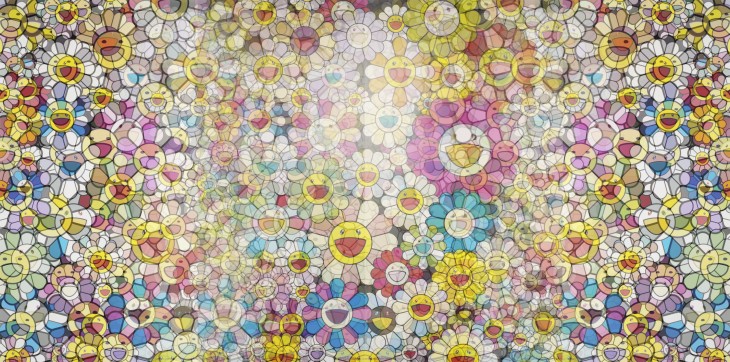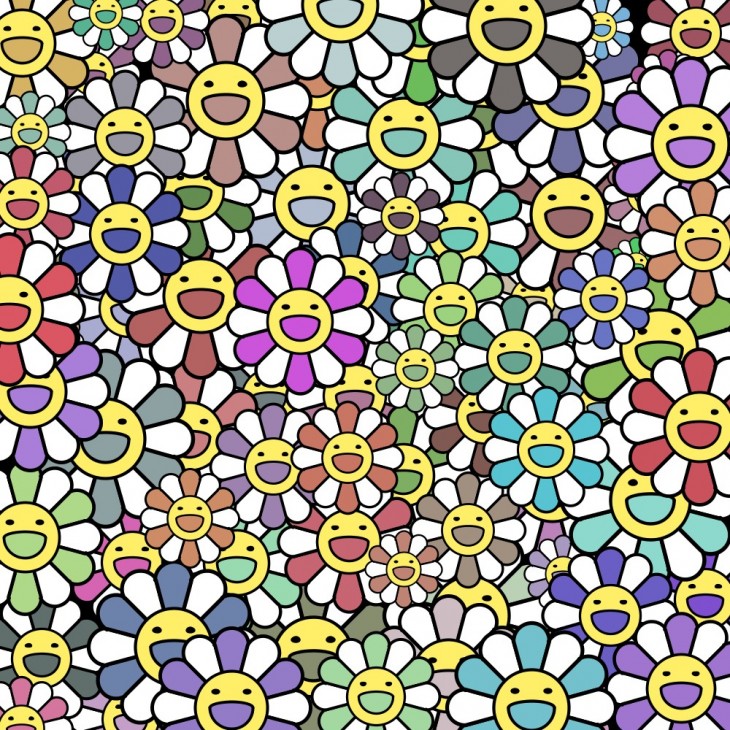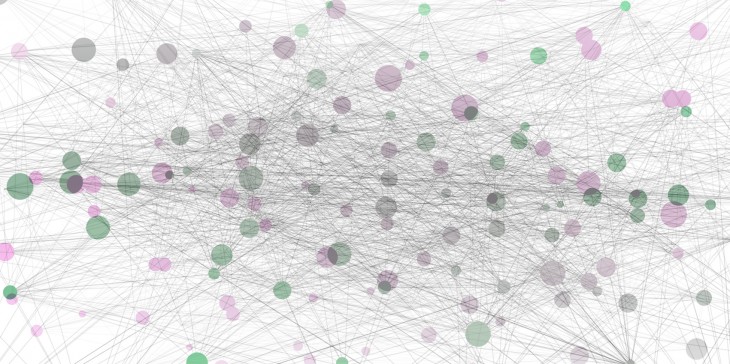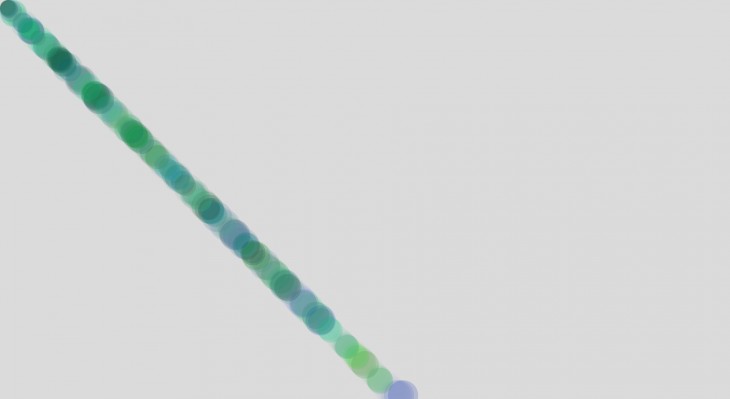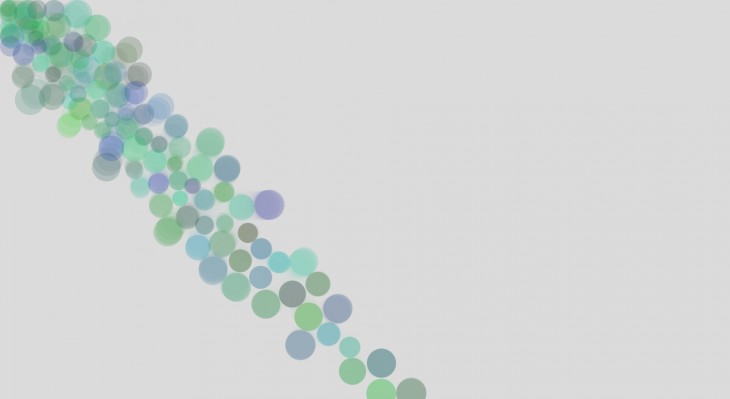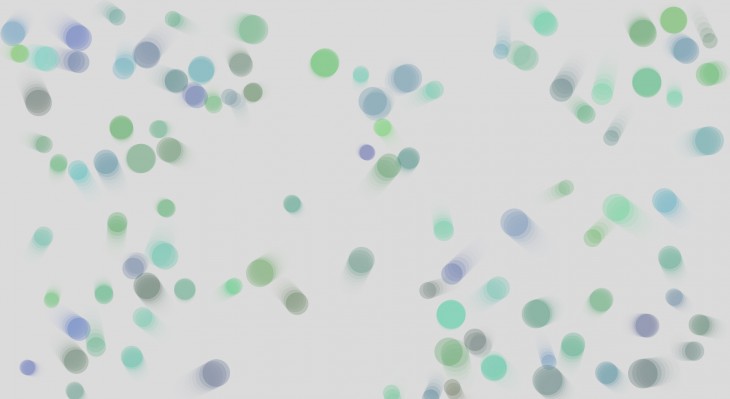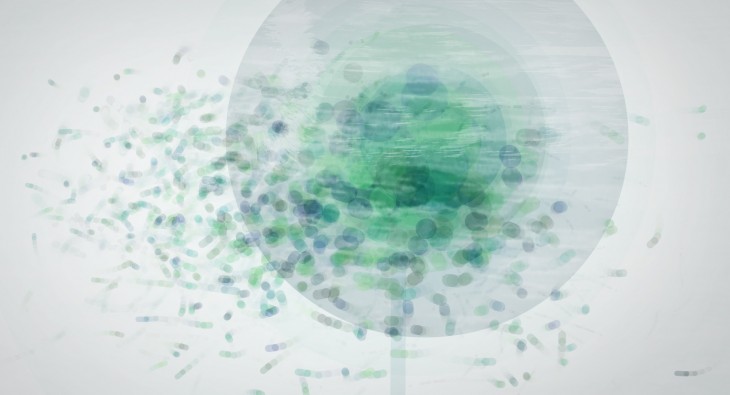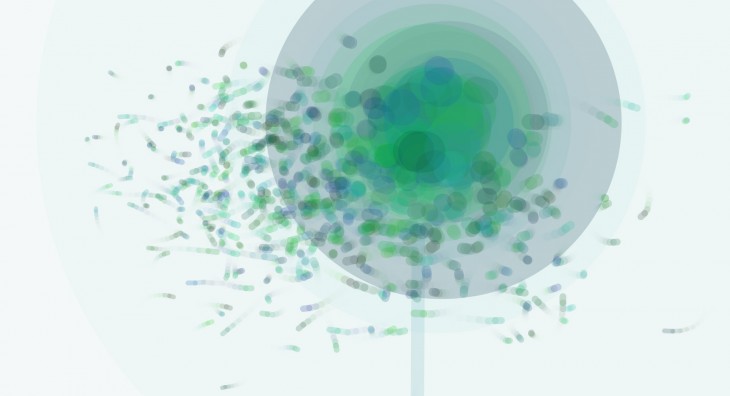The sketches can be downloaded here:
1# MURAKAMI MAKER
ABSTRACT:
For the first assignment a “meadow” should be developed.
Every time I look at a flower, my mind thinks at the Takashi Murakami paintings so I decided to develop a small script that allows to draw a customized Murakami painting.
WORKING PRINCIPLES:
Pushing the left mouse button on the canvas, the user can draw a Murakami daisy flower.
Each time the script chooses size and colour for the flower so the user can choose only the exact daisy position. Once the user is satisfied about its painting, it can save the result pushing the right mouse button on the canvas. If, for any reasons, you don’t like the result and you want restart the “art session”, you should push the DEL button and restart.
SUMMARY:
RIGHT MOUSE BUTTON: drawing flowers
LEFT MOUSE BUTTON: printing the canvans
DEL KEYBOARD: restarting
Enjoy the script and become a fancy Japanese artist for a while!
2# PULSE NETWORK
ABSTRACT:
The second assignment is about the object-oriented programming (OOP).
The script developed is inspired by some scripts found in http://www.openprocessing.org
The aim of the exercise is playing with a geometrical shape learning the class operation system.
#3: BOUNCING PARTICLES
ABSTRACT:
The third assignment is about the object-oriented programming (OOP) and the Perlin Noise.
For the exercise a particle cloud has been developed. The particles bounce when they touch each other as well as when they reach the screen frame. Moreover, maintaining the right button clicked the “gravity” can be activated and clicking the left button the user can “freeze” the particles movement. On the setup function two starting configuration have been studied. Indeed, giving fix position (and speed) to the points, the first part of the animation can be controlled.
SUMMARY:
RIGHT MOUSE BUTTON: (keep pressed) gravity
LEFT MOUSE BUTTON: freeze the cloud
#3B: CRAZY PARTICLES
ABSTRACT:
Because the exercise #3 didn’t investigate the Perlin noise command, and another small script has been developed.
Basically a particle cloud is moved using a Periln Noise loop. The difference between this command and the random command is really clear in this script. However, for the random mode some changes should be done.