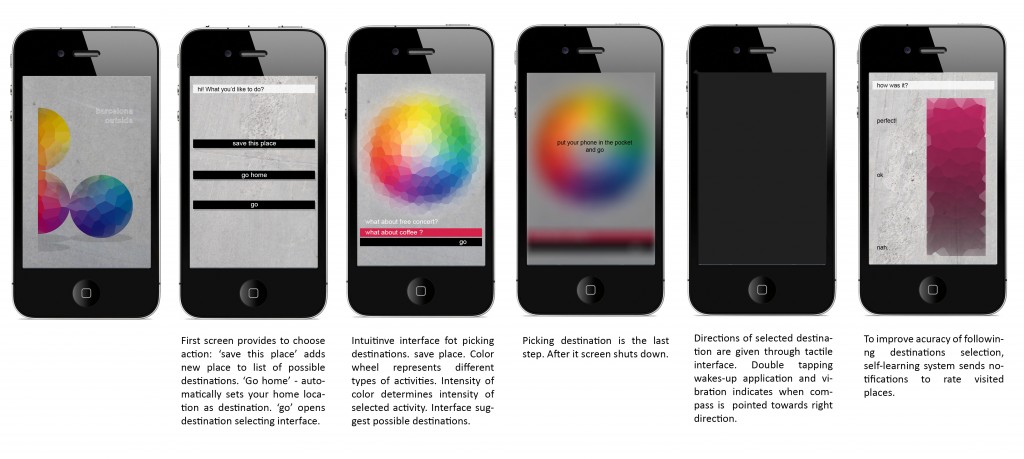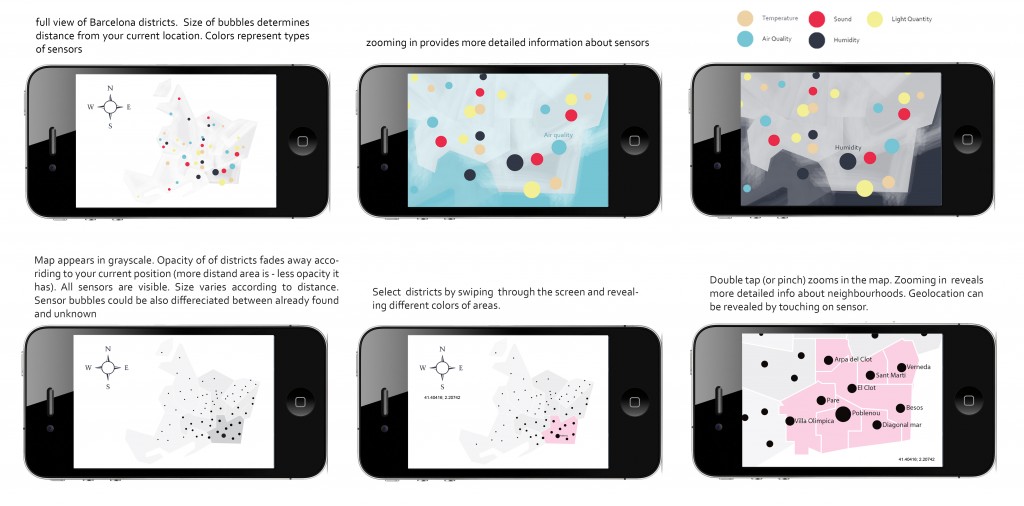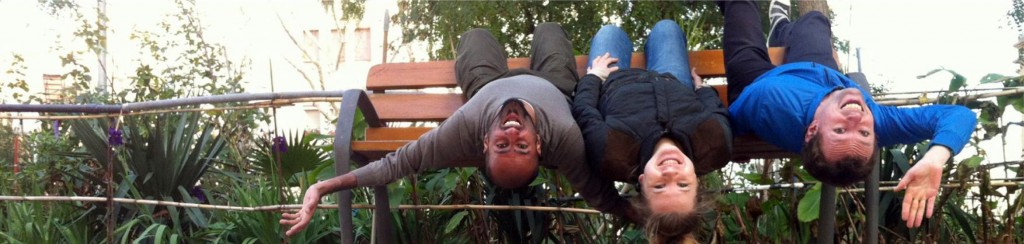Our proposal for the Smart Net Studio is a mobile application dedicated for walkers in the city.
Principal elements of the concept:
- controlled form of getting lost
- balance between exploring by yourself and actually arriving at your destination
- tactile interface instead of visual
- look around instead of look down
- learn to orient by yourself and get a little help when you need (some form of reassurance)
Process
When we started to work on the “smart citizen” project, we were to studying Barcelona, its major problems and possible improvements. But more professional and deeper research seemed to be incorrect and too ambitious, since we are living here only for four months.
We decided to start from very beginning by answering some basic questions:
- What is our personal relation with the city?
- What do we know about the neighborhood we live in?
- How can we get to know it better?
Walking is probably the best way to become familiar with a neighborhood. By memorising places, street names, sounds, scents you are drawing personal mental map and building it every time you are travelling in the city.
We didn’t want to rely it only on our personal experience, so we did a small survey in Poblenou. We asked people to answer questions about their neighborhood and the way they are navigating in the city.
Finding Gandhi park
The next step was to make a research on the influence GPS apps have on how we experience the city.
For this we decided to find a park that was very close from our school – but without using any navigating system. Each of us had a different experience. We were documenting our trips and here are the results. One of the interesting facts is that none of us took the route Google Maps suggested.
Furqan
Gerda
- This is my subjective map, which is based on impressions and details which paid my attention. I knew the approximate direction, but my walk and turns depended on objects which intuitively grabbed attention. The length of the distance depends how many impressions I had during that walk.
- I was making brief sketches and pictures of details and directions (straight, left or right) to fix the route. Later on I’ve tried to structure this trip. I distinguished a few groups why I this object paid my attention.
So what are my conclusions out of this trip?
- First of all, I had very good experience. It was the same effect as travelling.
- I could easily come back to the same place, because the map that remained in my head is very bright.
- Finally, it revealed that the map is something much more complex and valuable than grid of streets.
Bert
I didn’t make any sketches and pictures, but before I left from here, I opened up AntiMap on my phone, which is a little app that records your GPS position. What you see here is the result of a little Processing sketch I did that visualizes the data recorded by that app.
The IAAC is at the bottom of the screen. I was convinced that the park was somewhere between the IAAC and Diagonal. You can see that I’m starting off in the right direction, and then at a certain point I start to go around in circles, looking for the park completely in the wrong part of Poblenou.
The big red dot in the middle of the screen is where I stopped recording my GPS position. That’s where Furqan called me to find out where I was. Gerda and him had found the place half an hour ago and I still had no clue where the park might be.
At that point a got a little nervous. I had asked around for the place but since I was not in the neighborhood of the park nobody knew where it was. I had really enjoyed the first part of my walk, because it was a nice day and I discovered some new things about the neighborhood, but at point I started to feel very frustrated that I couldn’t find the place. To me that highlights the tension between discovering and not getting (totally) lost. We want to explore, but also need a (very general) idea of where we are.
Existing GPS devices
- Most GPS devices are suited for streets and don’t take pedestrian roads and walkways into consideration
- http://www.walkingworld.com/home/index.asp?id=3&nid=590
- http://www.pocketfinder.com/gps-locator/personal-gps-locator/
- http://www.gpsforwalkers.com/
- examples of car GPS with walking mode https://buy.garmin.com/shop/shop.do?cID=401&pID=92773
- http://reviews.cnet.com/gps/magellan-crossovergps/4505-3490_7-32399885.html
- http://gps.about.com/od/gpsproductoverview/a/pedestrian_gps.htm
Are GPS navigation devices really helping us?
- A study conducted in Tokyo found that pedestrians exploring a city with the help of a GPS device took longer to get places, made more errors, stopped more frequently and walked farther than those relying on paper maps.
- In 2008, the president of the British Cartographic Society, Mary Spence, warned that travelers—especially drivers—reliant on electronic navigation gadgets were focusing mainly on reaching a destination without understanding quite how they got there.
- Navigating by using our brains helps us to develop important skills.
- Using real printed maps also demands—and can help users develop—critical thinking skills.
- Sailors are increasingly relying on GPS systems while neglecting to learn “the fundamentals”—the basic skills of navigating only b ur brain by charts, compass, sky and the mighty strengths of the human brain.
- Have GPS Devices Taken the Fun out of Navigation?
http://blogs.smithsonianmag.com/adventure/2012/12/have-gps-devices-taken-the-fun-out-of-navigation/
We created small video which highlights issues caused by overusing google maps.
The app
how does it work?
- take out phone
- launch the app
- select destination
-
- there is a map function where you could search for addresses, but we it the last on purpose because that’s not the main goal of the app
- closest park: when I would press this it would take to the nearest park
- random place: could be taken from a list of interesting places (monuments, interesting buildings, …) this is a part we didn’t fully develop, but it could linked to some preferences, data from the smart citizen project, or data from my friends
- home & work: convenient, for example after you had a drink on a friday night
- these buttons could be customized in the settings screen
- screen goes black
- put phone in pocket
- i can start my walk to the nearest park
- if need help i tap my phone
- vibration helps to find the right orientation
- if I’m heading the right way, the phone will vibrate for a brief moment to indicate that I’m on the right track
- suppose I’m going the wrong way, then it’s easy to find which way I have to go: I just need to turn around, and the vibrations will help me to find the right direction
video
possible developments
application intefaces
Adaptation for smart citizen project.
Knowing barrios by navigating in the city and finding “smart citizen” sensors. Each barrio could have it’s public “Smart citizen” kit, which interface is an art installation representing barrio’s historical, social or cultural singularity (since barrios of Barcelona are former villages, it could be good way to maintain it’s uniqueness). Also it could work as a reason to explore different barrios by walking and finding unique art installations (devices). Data collected from sensors would be used by application users to interact with devices.
ideas for interfaces of sensor kits
- Use water to draw a graph/data visualization on the floor. Nice thing: it dries up, it’s a temporary thing (like the bicycles and the chalk). There could be marks on the floor or on a wall that represent the data.
- Soap bubbles could be used to represent the audio levels of the past night. Each bubble could represent 1 hour, and the size could represent the noise level. It could create a line chart in the sky (if the wind is right : ))
- To use existing urban elements (drinking water fountains, sewer manholes, showcases, street lamps etc) that visually do not stand out from regular ones. Each of them could be related with a sensor. E.x. window (showcase) which twinkle and reflects steps of people that passes through it (it can be real time experience. In that case you could play by stepping, dancing, singing etc.) Or sewer manhole with noise pollution sensor. Using mobile you could turn it on and hear water roaring noise.
- Other is with pictures. While looking at them through the mobile screen you can see historical views from that place (e.x. in the market square you could see historical interactive video how people were trading here 100 years ago. In the movie size of crowd could be related to number of people that passed the market square that day.
inspiring analogues for interfaces of public devices
- http://www.creativeapplications.net/maxmsp/talking-tree-maxmsp/
- http://www.youtube.com/watch?v=j8S6-ferjuY
- https://vimeo.com/50747223