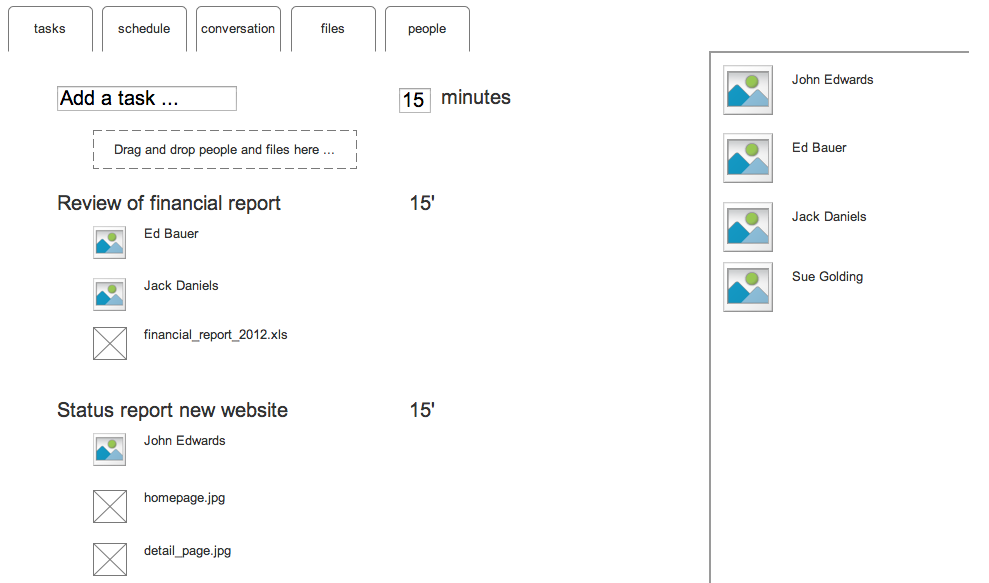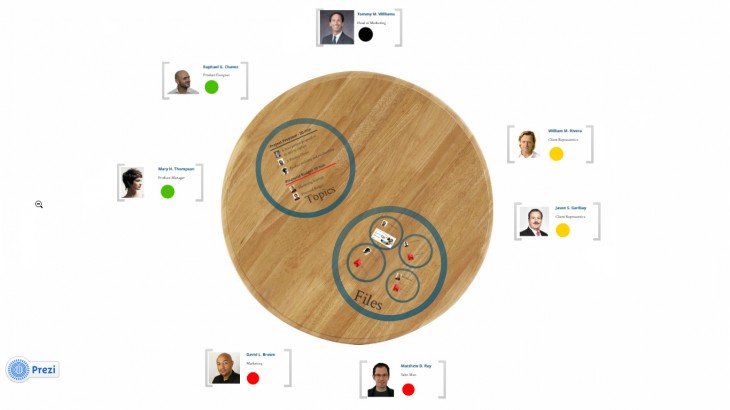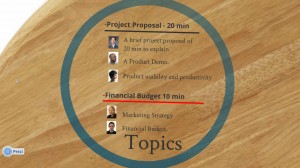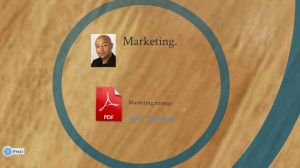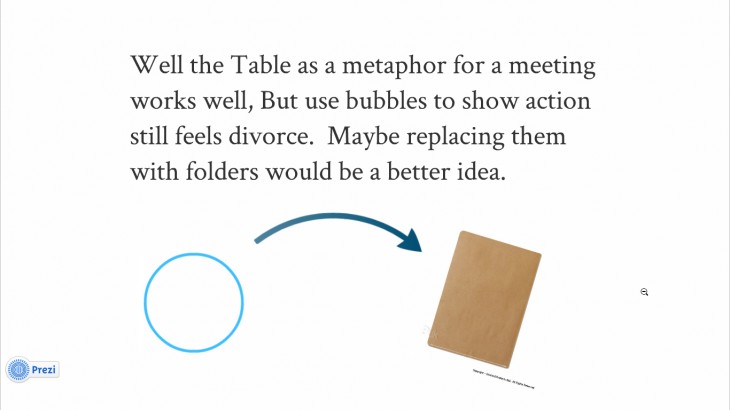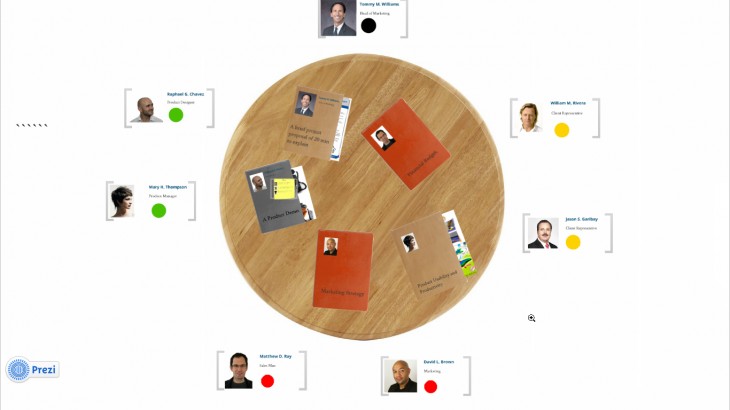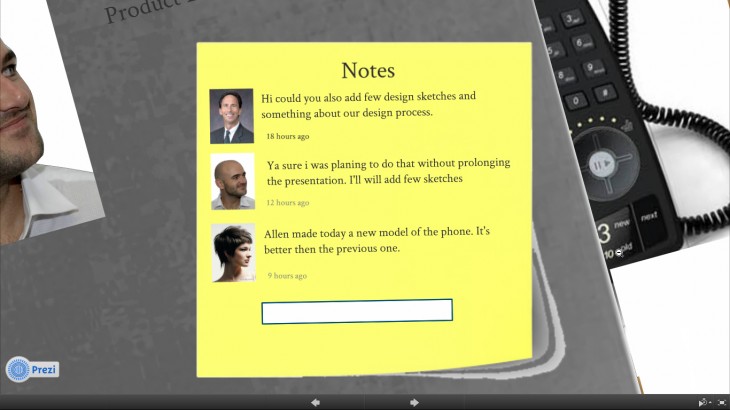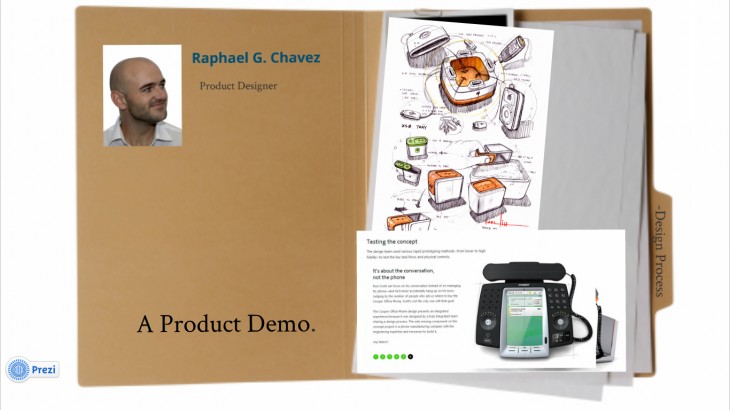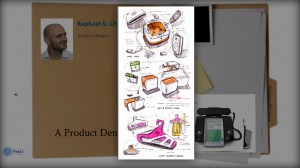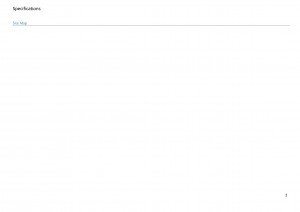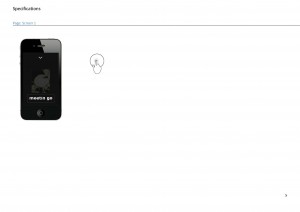Ok, today is recap day so here’s the summary.
The objective of this workshop was to help you navigate between this 3 different oceans (you know I like boats… so excuse my metaphor ![]() ): VISION, IDEAS, EXECUTION.
): VISION, IDEAS, EXECUTION.
Vision: is about seeing the big picture. Identifying trends, changes in how people live, work, communicate, etc. It’s also about new things that technology will enable. Example: “Most employees will work from their mobile phone”. This is a vision.
Ideas: Most of the time ideas come from visions. But you can also have good ideas without any vision or “envisioning” skill. An idea is just a service, a tool or a physical space that doesn’t exist so far and may end-up existing. It’s an invention. Example: “A mobile app that will record a meeting activity and automatically create a summary for all participants”. This is an idea.
Execution: Is about putting visions and ideas to work. It’s about starting. It’s about prototyping, refining, building, testing. You get it…You don’t need examples here: just hands.
I’ve tried to prove you that:
1. Visions are important but they “expire”. You may have a vision today on how people will work in 5 years. It may be valuable today but it won’t have any value in 5 years. At that time, if you were right your vision becomes an evidence (so no value). And if you were wrong your vision becomes absurd. So don’t focus only in visions because their value intrinsically diminishes.
2. Ideas are cool to have but we live in a world were there is definitely no ideas shortage. Even top venture capitalists are giving away ideas for free http://ycombinator.com/rfs.html . The idea guy doesn’t have a good reputation http://37signals.com/svn/posts/2188-theres-no-room-for-the-idea-guy . Plus you don’t really need an idea. If you don’t have an idea you can copy a good one. Yeah… I said COPY.
3. Execution is the only thing that really matters. It is the valuable part. It is what will make you end up not really copying but producing your own design (even if you started copying) . Investors only care about execution. Users only care about execution. While executing you’ll generate tons of fresh ideas. The only downside is that it takes time, effort, sweat, tears, focus and ultimately love.
So what are you executing with love today?