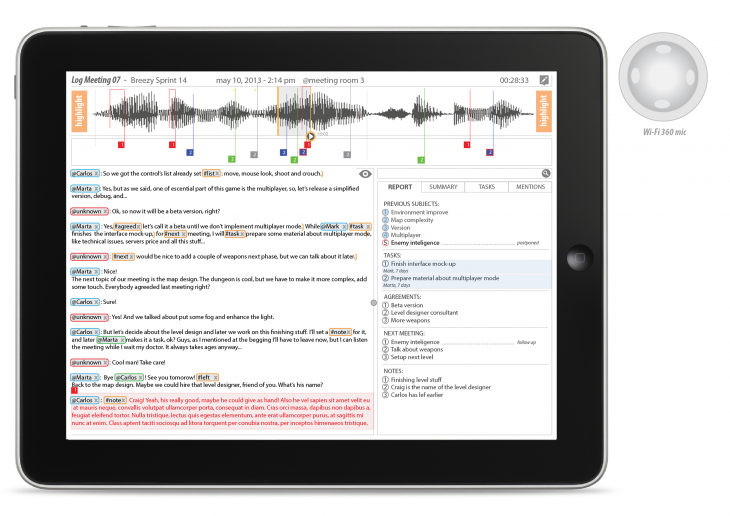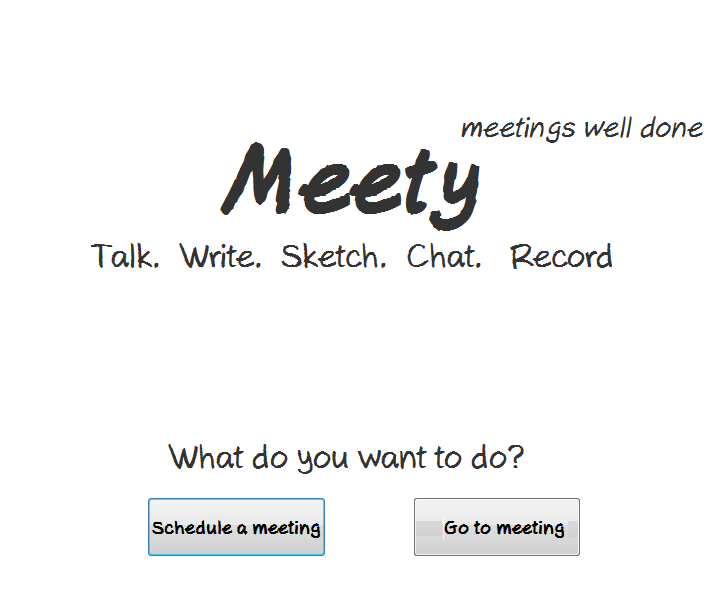Possible Names: Meet.log, Elephant.hub, The Turk Secretary, Meet.recorder, Keep Your Word (KYW!).
This is an application to easily record, transcript and organize the workflow of a meeting. The idea here is to improve the efficiency of meetings by storing what was said, allowing all to access and pinpointing the commitments and responsibilities of all. Create a common memory for the participants, as a summary of important decisions and tasks in a very fast and natural platform. It can be used as group tool, or just as personal meeting organizer.
The mechanism is:
1. Setup the meeting
Before or after, set what, who, where and when. The e-mail of participants, topics, alerts, and so on;
2. Record the meeting audio
Use your device’s mic, or external wi-fi 360 mic, or using all the applications at the same time, that also uses the volumes to predict who’s talking at that moment;
3. Highlight what’s important
Use the ‘highlight’ button (hit or long press) to create fast access marks at important points;
4. The audio is automatically transcripted
The audio is in real time streamed for a transcription from audio to text with a service like Google Voice, some keywords are tagged by the system, like the names, “task”, “important”, etc….;
5. Edit the text and transform it in ‘objects’
In a very light text platform, the users can simultaneously select words or sentences and put some signs as @ or # to transform it into dynamic text, creating the object list of this meeting, such as tasks and agreements;
6. Send a report
When the meeting ends, an automatic report is sent to the participants, all the tasks synched with the selected personal agenda and a link with the attachments included;
7. Keep your word!
All your meetings are saved and protected on the server, as the important documents they are. Also, according to the automation setup on the meeting (or meeting group), the transcriptions can be stored on the website or synched on Dropbox, Google Driver, or even sent by e-mail. The same can be applied to all the used files used on meeting.
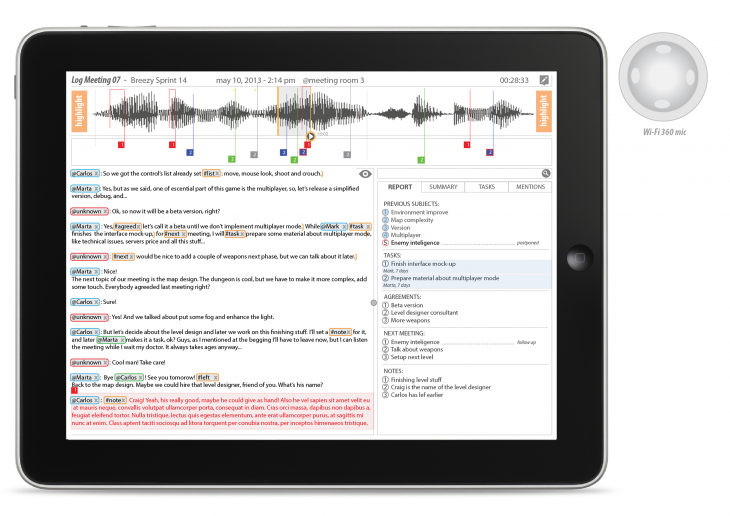

A sketch interface was created to illustrate the functionalities, simulate how the data can be handled.
The next steps are:
1. Create a smooth interface (humanize it, put photos, etc…);
2. Optimize the data organization and audio waveform markers;
3. Research about voice transcription possible services.

![meeting office prototype 1 [Converted]](http://legacy.iaacblog.com/mai-2012-2013-future-of-workplace/files/2013/04/future-meeting-room-730x549.jpg)