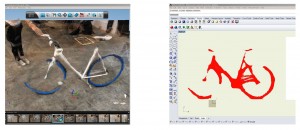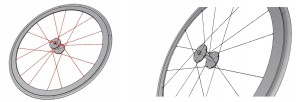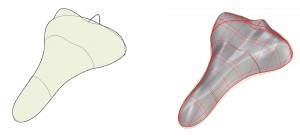The object I have chosen for the assignment 1 is a sport city bike.
To take the best possible pictures for 123d catch, I drew a 3 m radius circle on the floor and divided it for 20 identical parts, receiving 20 points from where I should take pictures. I put the bike in the middle of the circle. I made 20 photos from 100 cm level and 8 photos from 200 cm level. I uploaded 28 pictures to 123d catch and it started to process them.
After an hour I got my 3d model. I downloaded it and imported it to Rhino 5. In a base of this model with a help of detailed photos I started to prepare a proper geometry Rhino 3d model.
I started from making wheels with commends: torus and tube, then I scaled a torus in one axis with scale NU command. To model spokes I drew lines and I used command line around the curve.
To get a perforated gear I used command bollean difference.
To model a bike frame and pedals I drew lines and used a command pipe around the curve, then I unioned them to achieve proper connections.
To create a smooth shape saddle I drew a few curves: basis and 3 cross-seccions and created a surface from a net of curves from them.
The chain was done in more steps: first I drew circles and used trim command, then I created a surface from planar curves, extruded the surface and used command cap.
I added some more details using the above-mentioned commands.
I decided to render it in Vray in 3ds Max. I export the file from Rhino as .3ds file. To open it in 3ds Max. I created Vray materials, basing mostly on reflections, refractions and bitmaps. I used Vray Sun and Vray Sky Environment. Render engines I used were: Irradience Map and Light Catche.