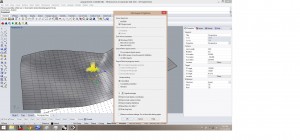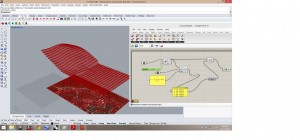1. First step is to export the project from rhino into Unity 3D.
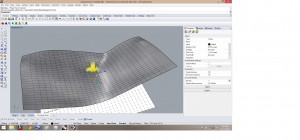
While exporting Map Rhino Z to OBJ Y and Rhino object names as OBJ objects should be selected.
2. Importing the terrain and model as .obj file into unity 3d.
3. Creating directional light and first person controller.
Placing the character on the terrain.
4. Applying texture for the model and the terrain.
.
5. Using Skybox package to set the background scene.
6. Presenting the view of the player starting the game.