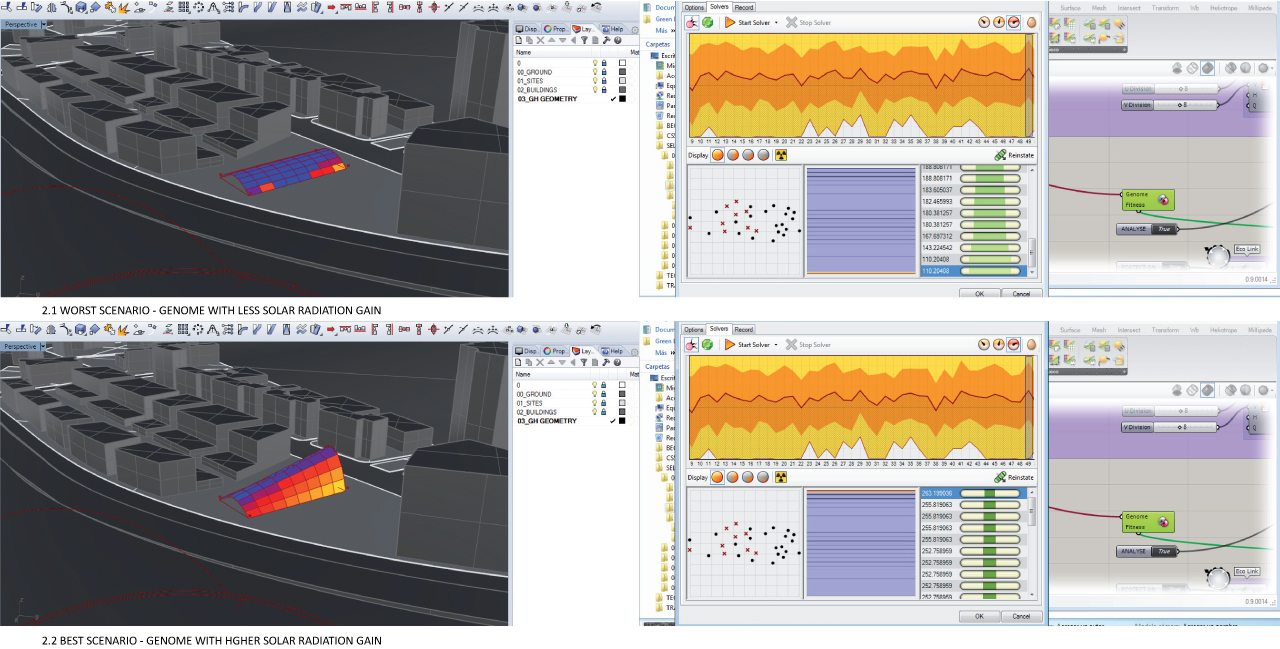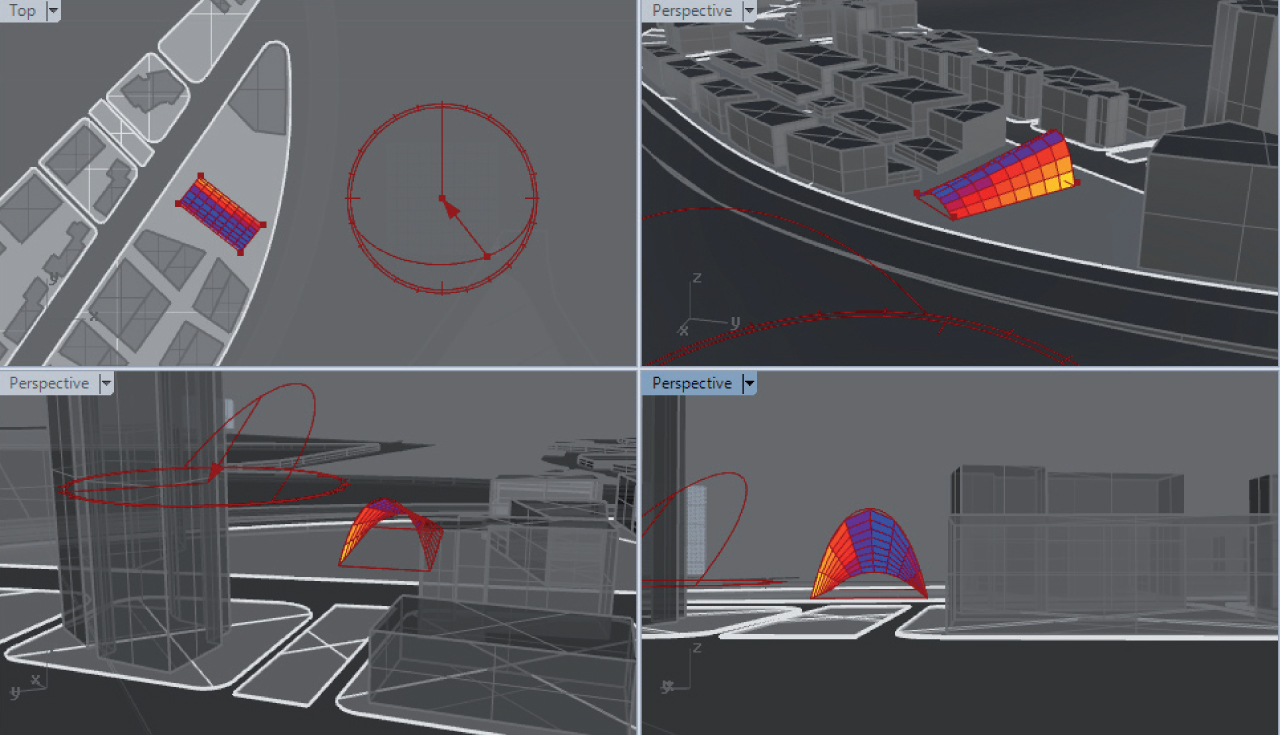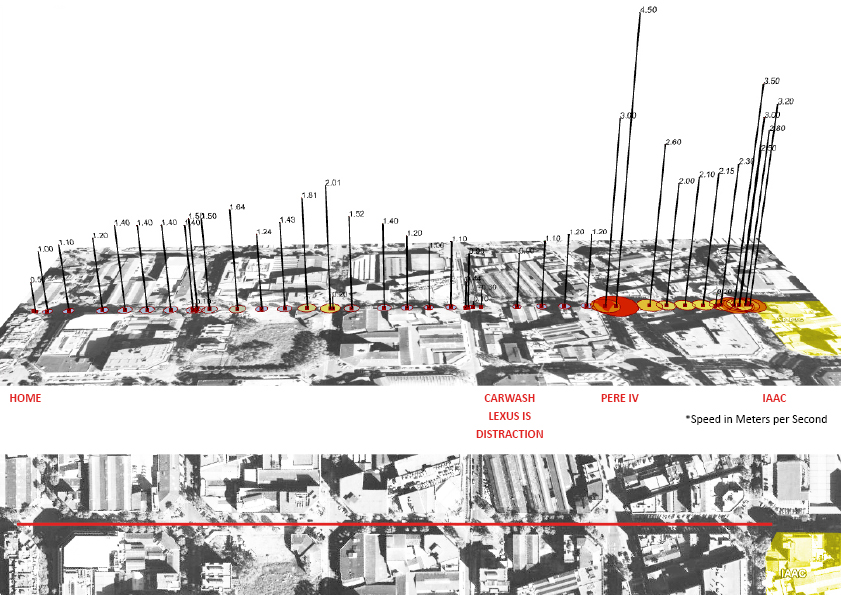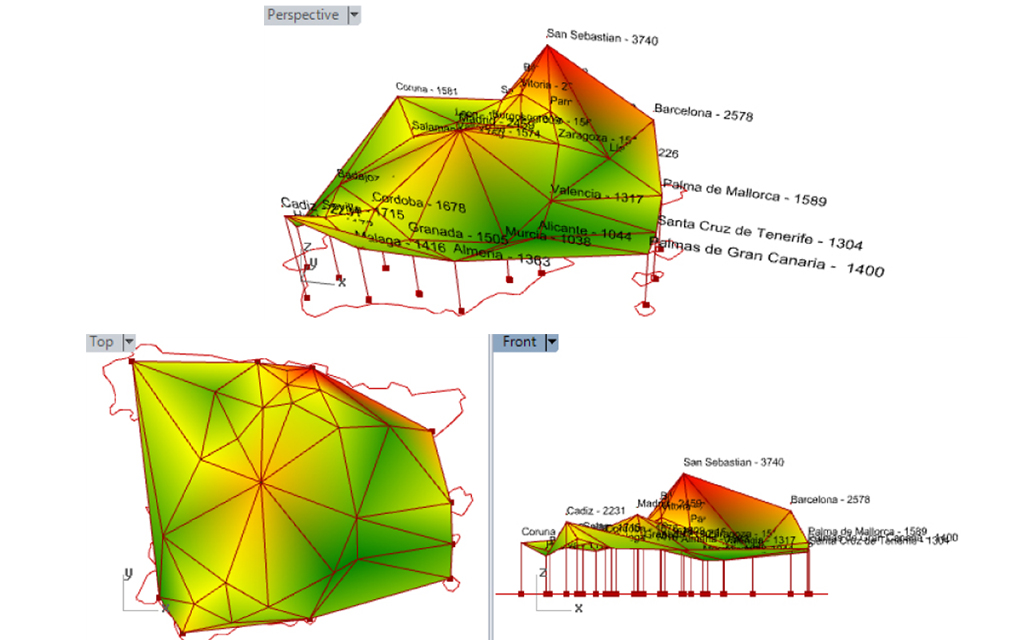1. PROBLEM STATEMENT
1. Establish a Physical and Visual Link between Park – Site – Sea
2. Build a Covered Market based on a roof surface
3. Turn the building into a Power Plant using PV panels
2. DESIGN AND OPTIMIZATION
Once the design constraints regarding the direction of the building were established, the open design constraints remain as the height and shape of the parabolas that will define the market´s roof.
Galapagos is used in connection with Geco-Ecotect to look for the solution that maximizes solar radiation gains on the roof-surface, thus optimizing a design driven by energy performance.
3. CONCLUSION
The best solution reflects a higher building, less flat surface, which is also interesting as it
generates a gate facing the Rambla, which welcomes customers to the new Market.