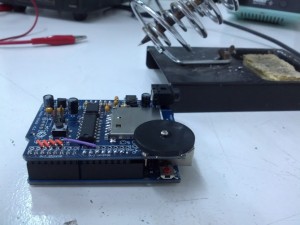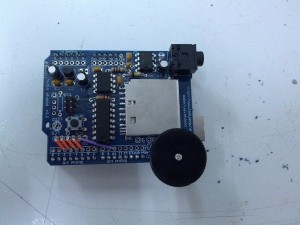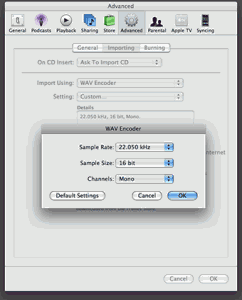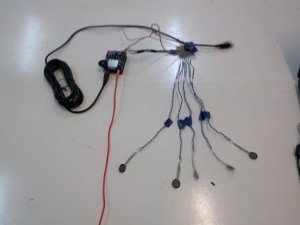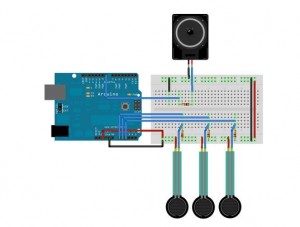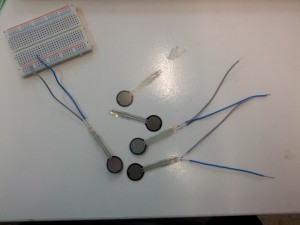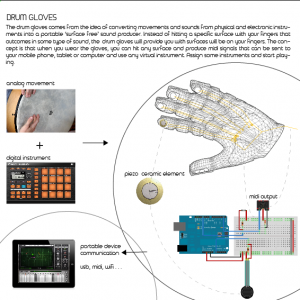what if sounds would be souvenirs instead of pictures?
kaleidoscope
Drawing machine, prototype
A drawing machine
I have a couple of ideas in mind that involve a drawing machine, so I wanted create one as a final project for our physical computing class. In post I’ll explain the technical side of the project. I’ll talk about my motivation for building such a thing in a later post.
Arduino Theremin
A digital Theremin made with: ultrasonic sensor + arduino + Max 6 throu serial communication.
beat_gloves_ proto
The drum gloves comes from the idea of converting movements and sounds from physical and electronic instruments into a portable ‘surface free’ sound producer. Instead of hitting a specific surface with your fingers that outcomes in some type of sound, the drum gloves will provide you with surfaces will be on your fingers. The concept is that when you wear the gloves, you can hit any surface and produce midi signals that can be sent to your mobile phone, tablet or computer and use any virtual instrument. Assign some instruments and start playing.
These are pictures of a test prototype to test the sensors. No ergonomics nor specific design were considered in this stage of the process. That will be attended later on.
In the middle of the project and making some circuits I found this crazy machine, called wave shield. It allows me to insert my own sounds into a SD card and play them using my beat glove system through a headphone jack. It can be connected to speakers or interfaces. It has some limitations though. It only support 2gb of memory and the .wav files have to be maximum (22KHz, 16-bit, mono PCM). NO MP3 FILES ALLOWED. Also it comes completely disassembled and soldering may take a few hours for a begginer. Here is some of the process:
At first *before using the wave shield*, Arduino sketches where pretty simple. Some pressure sensors were analog inputted and translated into simple sounds. Notes were assigned to each ‘finger’ so each could have a different sound. This is the basics of the plan.
original sketch idea:
FUTURE PLANS:
Work on the ergonomics and design of the glove.
Smaller Arduino that can fit in the system.
Ion Battery Powered
WIFI communication with computer and Ipad *MIDI*
Good videos of it working
Final project assignment
- Concept presentations and questions 5 dic
- Final plan presentations 13 dic
- Project working demonstrations 19 dic